.png)
Akshay Ramdul
~2 min
New Feature Alert: Bi-Directional Integration with HubSpot
Have you ever thought, "What if I could just push all the newly identified website visitors to my CRM to always have some fresh accounts for SDRs to work on"? Now you can do this and much more with the new bi-directional N.Rich + HubSpot integration.
Only a few ABM vendors can pull and push account segments between HubSpot CRM and their own platform, and N.Rich is one of those. Let's explore how you can leverage the integration to enrich your CRM with new high-intent accounts.
What is Account Segment Push?
This feature allows you to push account segments from the N.Rich platform to your HubSpot CRM with literally a couple of clicks, facilitating the creation of company records in your CRM.
The primary use case for the Account Segment Push feature is account discovery. By leveraging intent data, you can identify and prioritize new accounts, create valuable segments, and push accounts directly to your CRM. Similarly, you can create account segments based on high-intent website visitors and take the next best actions in your CRM.
How to Set Up Your Segment Push Integration
- Segment Selection: Choose which account segments to synchronize with your HubSpot CRM based on specific criteria like the visits to the entire website or specific high-intent pages:
- Pricing page
- Demo request page
- Competitor comparison pages
- Case study pages
- Automated Account Creation: Enable automatic creation of CRM records for identified accounts, ensuring real-time updates.
- Manual Account Creation: Alternatively, manually push identified accounts to your CRM for greater customization and oversight.
How can this help you?
- Real-time Action: Utilize intent data to discover new accounts and take immediate action within your CRM.
- Streamlined CRM Integration: Seamlessly create identified accounts in your HubSpot CRM for centralized management and engagement.
- Dynamic Segmentation: Build dynamic segments based on buyer behavior for targeted drip campaigns and sales cadences.
How does it work?
- Navigate to the Account Settings and then the CRM Settings tab within the N.Rich platform.
- Enable the Auto-sync Hubspot Company ID toggle.
- Enable the Account Creation in HubSpot toggle.
- Select the desired segments to synchronize with your HubSpot CRM.
- Choose your preferred synchronization method: automatic account creation or manual account push.
- Save your changes.
- Monitor the synchronization process and access synchronized accounts within your HubSpot CRM for further engagement.
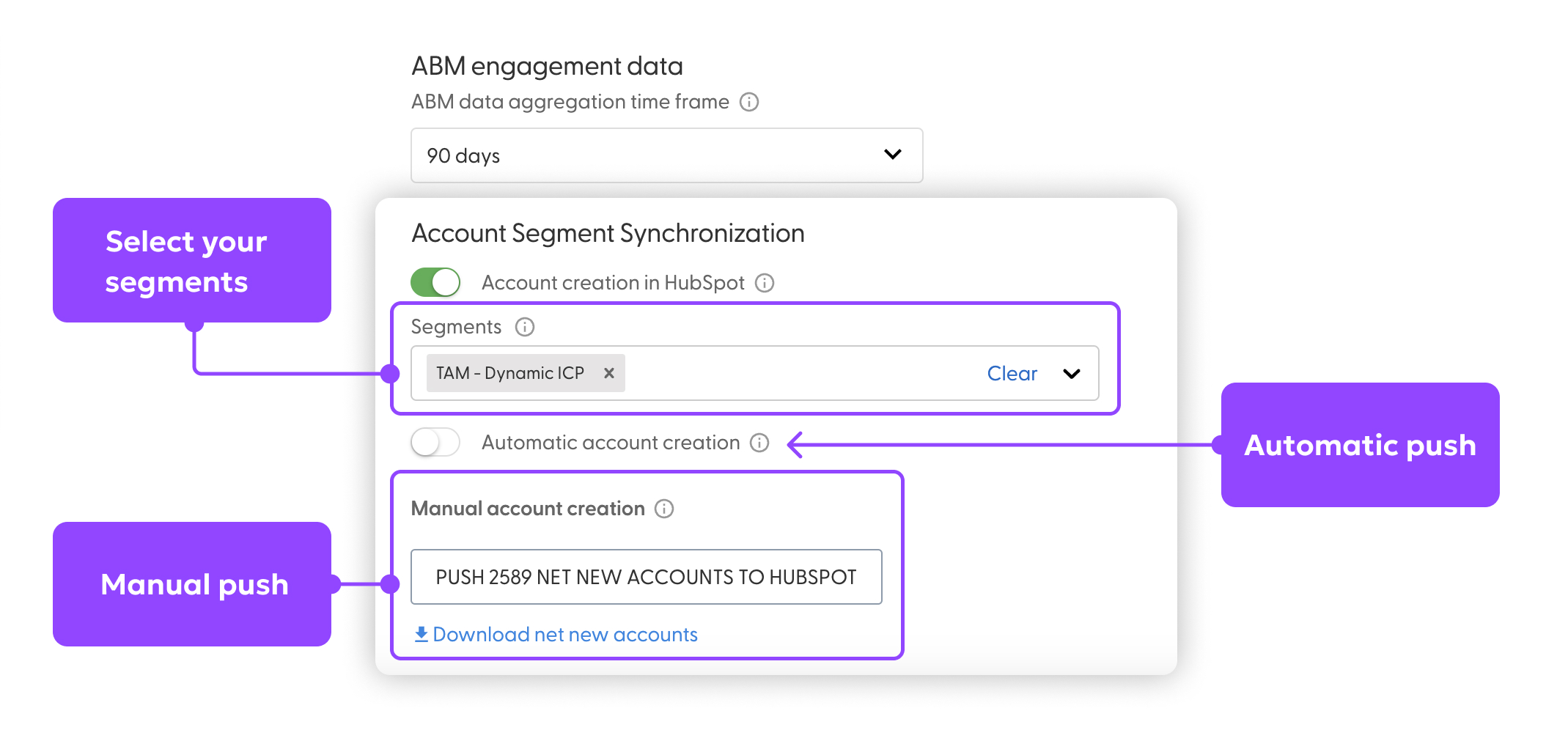
If you want to identify new ICP accounts visiting your high-intent pages and push those accounts directly to your CRM to ensure centralized data, real-time action, and better engagement, schedule a demo with us.